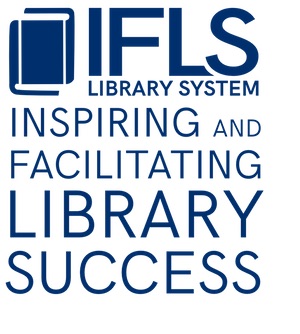.
Tips for improving search slowness in Sierra
When cover art is not available from MORE’s provider, Sierra search performance is affected. Until the problem can be resolved:
- Use the MORE Catalogs. Search results are quicker there (though of course missing cover images). From any title’s details page, the last 7 digits of the URL are the bibliographic record number for the item in the MORE database, excluding the final check digit and leading record type indicator:
- Title details page URL: https://more.bibliocommons.com/v2/record/S164C1326707
- Record number in Sierra: b1326707a
- Use specific searches in Sierra, like record number
- Turn on the “Compact Browse” option in Sierra. This is a login-by-login setting:
- From Sierra’s Admin menu, select Settings
- Select the Display tab
- Under Browse Options, check Compact Browse
- Save Settings and OK
- Turn off cover images in Sierra. This is a login-by-login setting:
- From Sierra’s Admin menu, select Settings
- Select the Display tab
- Under Options for Bib View, uncheck “Show Book Jacket or Program Image”
- Save Settings and OK
- Switch out of the Search/Holds function and back to it to register the change