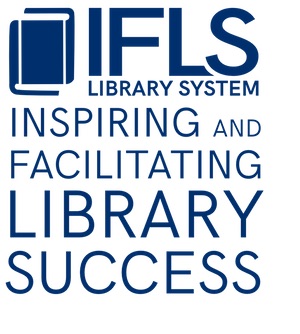MORE Libraries app
The MORE Libraries app became available to users in November 2021 in Google Play and Apple App stores.
- Toolkit: MORE App marketing
Print and digital promotional materials for the MORE Libraries app - General app demo for library staff
A video tour of the MORE Libraries app for library staff (32 minutes) - App Location editing demo
A video demo for library staff on editing libraries’ Location entries in the MORE Libraries app (26 minutes). Note: submit an IFLS help desk ticket if you’d like Location entry changes made for you
FAQs
Do patrons have to get the app?
No, the browser version of the MORE online catalog is mobile-friendly and displays nicely on a small screen. The app is just another option for users to find library materials, place holds, and manage their accounts from their phones. It has a few features not found in the mobile version of the catalog.
What are the advantages of the app?
- Streamlined access to account info: unlike the browser-based version of the catalog, users remain logged in on the app even if they’ve been inactive for awhile
- Quicker access: once downloaded, the app launches quickly without users having to launch their browser and navigate to the online catalog website, or even manually save a shortcut to the website
- Automatic library card storage: the app automatically saves a digital version of the patron’s library card which can be scanned with most scanners at the library, including Envisionware self-checks
- Library location info at a glance: see open hours, directions, and services offered at all MORE-member library locations, with priority for patrons’ “preferred” or most-visited locations
Do patrons have to create a new account to use the app?
No, patrons log into the app with their existing library barcode number (or username set up in the main catalog), along with their existing PIN (called “password” in the app)
Can patrons pay fines from the app?
Yes, though they’ll be directed to log into their account in the MORE Classic Catalog to do so, just as with the browser-based version of the catalog.
Is the app free?
Yes, the app is free for patrons to install and use
There’s a problem with my library’s information in the Locations list (hours are wrong, the picture is old, etc.). How can I correct it?
Library staff and directors have two options:
- Submit an IFLS help desk ticket detailing the changes needed. If you want to replace your library image, send a photo from a phone taken in landscape orientation. IFLS staff will make the changes as soon as possible
- Watch the App Location editing demo to learn how to edit your library’s information directly