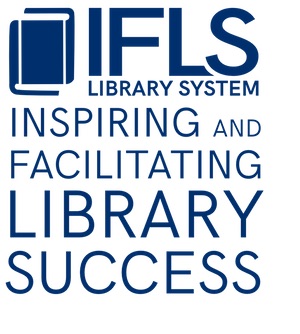In-transit lists
Each month, libraries should create and tend to a list of their items that have been “in transit” for at least 2 weeks. A reminder email is sent monthly. The point of your in-transit list is to identify your library’s items that have had a status of “in transit” too long. Maybe they’re actually in your library! If so, please check them in and route appropriately. The main problem with items having an “in transit” status when they’re actually available is that they won’t fill holds, and patrons using the online catalog will think they’re not available.
Here’s how to use Decision Center to find your library’s long-in-transit items:
- Access Decision Center at http://dc-indhd.iii.com/iii/dc-indhd/
- Log in with any Sierra username
- Select Maintenance
- Select “Missing Items” under “Clean-up”
- Select your library as Location (that’s owning location)
- Leave the other left-side options as they are to include all of your library’s items
- Under Limits, enter “999” for “weeks on holdshelf” and “months overdue” so those kinds of unaccounted-for items aren’t included in your report
- Leave “weeks in transit” at 2
- You can sort the resulting list by clicking column headings, and you can export a nice printable list using the orange Export button in the upper right (right now, the Excel version works better than the PDF version. I hope the PDF version is fixed soon.)
- Look for the items in your list. Check in and route any that you find.
- For any items you don’t find, check with the other library that is on record as having had the item (either the sending or receiving library, as noted in a message in the item record). You will have to access the record in Sierra to find this information.
- If the item still can’t be found, add a note to the item record about when and where it was searched for
Approximately 2 weeks after libraries receive the reminder email about working on their own “in transit” items, you’ll receive a list of items not found in this “in transit” process for all libraries to search for. There’s no need to manually change item statuses; if not found in either your library’s “in transit” search or in the “all libraries” search, item statuses will be changed to “missing” and a note added to the item record.