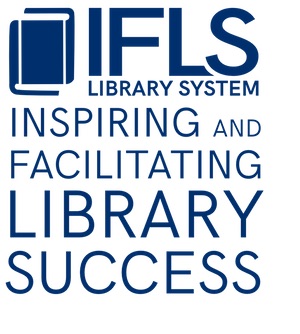Damaged ILL guidelines
Can’t find what you’re looking for here? Use this search box to search the IFLS Article Index.
Need help answering specific questions or finding additional resources?
Click on the green HelpDesk button and we’ll make sure the right IFLS staff gets that message right away. Can’t find the green button? Use this email: helpdesk@ifls.lib.wi.us.
Your IFLS staff expert on this topic is Cecelia Cole, Resource Sharing and Collection Consultant (cole@ifls.lib.wi.us)
State guidelines and exceptions
Wisconsin ILL Guidelines state that the borrowing library is responsible for any lost/damaged items from the time the item leaves the owning library until the time it arrives back at the owning library. There can be exceptions depending on the circumstance or the preference of the owning library, so when in doubt, reach out to IFLS and we’ll help you work through any specific situations or questions you have.
Borrowing
Scenario 1
If an item you requested via WISCAT arrives at your library with damage prior to being circulated, you’ll want to first evaluate the type of damage and determine if the item can be circulated. Please see the Damaged Items Procedure page for more information about evaluating damaged items.
If the item cannot be circulated
- Was it possibly damaged in transit (courier or mail)? If so, please submit a Help Desk ticket with the following information:
- The WISCAT request number
- Item title/format
- Date item was received.
- Detailed description of the damage. Please include photos if possible.
- For other types of damage that don’t appear to have been caused in transit (item is in poor condition, etc.), please add a note in the borrower’s notes in the WISCAT request and contact the owning library to report the damage before sending it back to them.
If the item can be circulated
- Add a note in the borrowers notes in the WISCAT request describing the damage.
- Add a note in the item record in Sierra so the patron won’t be held responsible for the damage. You may also wish to include a written note on the physical item (on the ILL paperwork, for example) and keep this with the item when your patron borrows it.
Scenario 2: If a patron returns an item requested via WISCAT with damage
- Do not check the item in.
- Contact the owning library to report the damage.
- If the owning library wishes to charge for the replacement, work with them to determine the total cost and request a bill/invoice.
- If needed, change the default replacement cost to the correct amount in the item record in Sierra before generating the bill.
- If the patron is responsible for the damage, bill your patron following the same procedures for any other lost/damaged item (see Lost Items article)
Note: For damaged ILL items, the borrowing library will cover the cost of the item replacement up front and communicate directly with the owning library about this. Then the borrowing library will bill their patron, collecting the bill as a reimbursement for the replacement cost you have already paid to the owning library.
Lending
If an item owned by your library and lent to another non-MORE library arrives back with damage:
- Do not check the item in. See this video on How to Check for Damaged Items.
- Use the MORE guidelines for damaged item billing to determine whether or not you want to charge for a replacement.
- If you decide that charging is appropriate, contact the borrowing library to report the damage and your intent to charge.
- Submit a HelpDesk ticket to report the damage and your intent to charge the borrowing library (IFLS will update requests as needed in WISCAT).
- Bill the ILL patron following the same procedures for any other lost/damaged item (details in the Lost Items article).
- Send the bill to the borrowing library via mail or email, depending on the borrowing library’s preference.
- Keep a copy of the invoice/bill in case you need to send it again. Contact IFLS if there is difficulty in obtaining payment from another library.