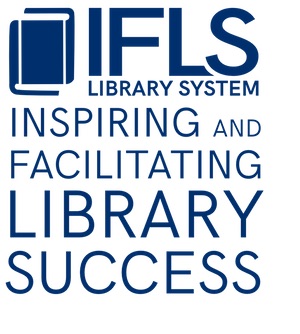Book Template
Need help answering specific questions or finding additional resources?
Click on the green HelpDesk button and we’ll make sure the right IFLS staff gets that message right away. Can’t find the green button? Use this email: helpdesk@ifls.lib.wi.us.
There’s no wrong door at IFLS!
Notes
- The first step in adding an item to the MORE database is to search the database for a matching record. The most direct way to do this is to search by ISBN (or UPC if working with an AV item). If no match is found, try searching by title. Please refer to the Item Records — Searching for a matching record section for further details on determining whether or not an item needs an additional bib record created.
- Information to fill out a bibliographic record can be taken from the entire resource. Use square brackets only for information taken from outside the resource.
- Each subfield must be bracketed separately.
- In general, abbreviations are spelled out except for units of measurement and units of time.
- Subfield a (|a) is assumed in Sierra and therefore not shown.
- Click on Tools/MARC tag info when editing a bibliographic record in Sierra for more information on MARC tags, indicators, and subfields.
- Starred (*) fields are considered core elements (must be included if applicable). Records brought in through Z39.50 must include these core elements.
Punctuation
- Most fields end with a period or other mark of punctuation
- Always end with a period (regardless of other marks of punctuation)
- 245, 250, 590
- Do not end with a period
- 007, 008, 010, 020, 028, 040, 082, 246, 264 _4 (copyright statement), 336-338, 34x, 38x, 490, 510, 586
Sierra Fixed Fields
- Fill in all the fixed fields
- Double-click within a field to find the codes used to fill in the appropriate fields
- LANG should match Language in the 008 field
- Enter “t” for today’s date in the CAT DATE field
- The SKIP digit should match the 245 second indicator. This is used to tell the computer where to start indexing the title
- BIB LVL should be “m” for monograph unless it is a serial record (used when a resource is published continuously or in several issues/editions)
- COUNTRY should match the first 264 |a for place of publication
- Fill in your library’s two letter location code
- Fill in the appropriate format code
MARC Leader
- The leader is the first field of a MARC record. It has 24 character positions (00-23). It consists of data elements that contain numbers or coded values that provide information for processing the record.
- When cursor is in the leader, press Ctrl plus “r” simultaneously to expand (or collapse) the field or right-click and select Expand or Collapse field
- Rec Type (type of record) should be coded “a” for language material for books.
- Cat Form (descriptive cataloging form) should be coded “a” for AACR2 records or “i” for RDA records.
001-099 Fields
001 Control number
- This field is used for the OCLC number. It should be retained ONLY in those records brought in from OCLC.
007 Physical description fixed field
- Do not delete.
- Both indicators are blank
- When cursor is in the 007 field, press Ctrl plus “r” simultaneously to expand (or collapse) the field or right-click and select Expand or Collapse field
- Not typically used for monograph/book records, except to describe accompanying material such as a DVD or CD-ROM
*008 Fixed-length data elements
- Do not delete
- Both indicators are blank
- Make sure Dat Type (typically “s” for single date or “t” when including both publication and copyright dates), Date, Country (place of publication), Illustr (four separate fields for different kinds of illustrations), Audience, FormItem (for large print books), Content (four separate fields for different types of content; primarily used to indicate a bibliography or graphic novel), Lit Form (use to indicate whether a resource is fiction or nonfiction), Language
- When cursor is in the 008 field, press Ctrl plus “r” simultaneously to expand (or collapse) the field or right-click and select Expand or Collapse field
- Double-click within a field to find the codes used to fill in the appropriate fields
*010 LCCN (Library of Congress Control Number)
- Always add if available
- Both indicators are blank
- Do not include dashes between numbers.
- Add zeroes to normalize number out to eight digits if resource is published before 2001
- 93-3589 would become 93003589
- Starting with publication year of 2001, numbers include all four numbers of copyright year
- 010 __ 2011024775
*020 ISBN (International Standard Book Number)
- Always add if available
- Both indicators are blank
- Subfield a = International Standard Book Number
- Subfield c = Price
- Subfield q = Qualifying information
- Do not include dashes or spaces between parts of ISBN. Include binding information enclosed in parentheses following ISBN in subfield q
- 020 __ 0123456789|q(paperback)
- Any data following the ISBN must be exactly the same or it results in a false duplicate.
- 020 __ 0123456789|q(paperback)
- 020 __ 9780123456789|q(paperback)
035 System Control Number
- This number should be retained for OCLC records only.
*040 Cataloging Source
- The MARC code or the name of the organizations that created the original record, assigned content or modified an existing MARC record. It also indicates the language of cataloging and may identify the cataloging rules used to create this record.
- The preferred order is |a|b|e|c|d
- Since most MORE libraries do not catalog on OCLC, only the language of cataloging and the cataloging rules used to create this record need to be included.
- Subfield b = language of cataloging
- Subfield e = cataloging rules
- Examples
-
- 040 __ |aDLC|beng|erda|cDLC (Library of Congress)
- 040 __ |aGHI|beng|erda|cGHI (IFLS)
- 040 __ |beng|erda (record created in Sierra or a record brought in using Z39.50)
- The 040 data can be added to a record using constant data. Add the 040 line, press Tab to go to the data section, and enter “%”, “r40”, then press Enter or right click once the field has been added, select Substitution Phrases, highlight the correct line, then click Use
-
041 Language Code
- The codes for the languages associated with an item when the fixed field element (in 008 field) doesn’t convey full information for a multilingual item or for an item that involves translation.
- First indicator
- Blank = no information provided
- 0 = Item is not a translation/does not include a translation
- 1 = Item is or includes a translation
- Second indicator (Source of code)
- Blank = MARC language code
- 7 = Source specified in subfield 2
- Subfield a = Language code of text/sound track
- Subfield h = Language code of original
- Examples:
- 041 0_ eng|aspa (item is in English and Spanish; predominant language is English since listed first)
- 041 1_ eng|hspa (item is English, translated from Spanish)
043 Geographic Area Code
- Contains the geographic area code which can be an aid to a subject approach to the resource
- Each code has seven character positions which must be filled in
- Both indicators are blank
- Example
-
- nl—– (Great Lakes region)
- n-us— (United States)
-
082 Dewey Decimal Classification Number
- Keep this field in the record if nonfiction item; not necessary to keep if designation is F, E, 813.5x when item is fiction
- The Dewey number is a good starting point for item call numbers, but be sure to verify that it matches your local collection
- First indicator (Type of edition)
-
- Blank = No edition information recorded
- 0 = Full edition
- 1 = Abridged edition
-
- Second indicator (Source of number)
-
- 0 = assigned by Library of Congress
- 4 = assigned by other agency
-
- Subfield a = Classification number
- Subfield 2 = Edition (prefer 22nd or 23rd edition of Dewey Decimal System)
- Prime or slash in the call number indicates an abridged (or shorter) class number
- Examples
-
- 082 04 813/.54|aB|223
- 082 00 616.8’31|222
-
100-130 Name/Uniform Title Fields
**NOTE: All name headings must be verified. 100 Personal Name
- Check authority record (by pressing Ctrl plus “g” simultaneously or right-click and select Verify Heading to take you to browse view of the author’s name) for correct form of name, numeration (|b), dates (|d), titles (|c), or fuller form of the name (|q)
- First indicator
-
- 0 = Forename (used for single names such as Avi or Madonna)
- 1 = Surname (used for single inverted names such as Patterson, James or Riordan, Rick)
-
- Second indicator is blank
- Subfield a = Personal name
- Subfield b = Numeration
- Subfield c = Titles
- Subfield d = Dates
- Subfield e = Relator term
-
- For complete list or relator terms, see MARC Code List for Relators
-
- Subfield q = Fuller form of name
- Examples
-
- 100 0_ Madonna,|d1958-|eauthor.
- 100 1_ Patterson, James,|d1947-|eauthor.
- 100 0_ John Paul|bI|cPope,|d1912-1978,|eauthor.
- 100 1_ Tolkien, J. R. R.|q(John Ronald Reuel),|d1892-1973,|eauthor.
-
110 Corporate Name
- Check authority record for correct form of name (by pressing Ctrl plus “g” simultaneously or right-click and select Verify Heading)
- First indicator
-
- 0 = Inverted name
- 1 = Jurisdiction name
- 2 = Name in direct order (most common)
-
- Second indicator is blank
- Subfield a = Corporate name
- Subfield b = Subordinate unit
- Subfield e = Relator term
-
- For complete list, see MARC Code List for Relators
-
- Example
-
- 110 1_ Eau Claire (Wis.),|eauthor.
-
130 Uniform Title
- A uniform title used as a main entry heading. It’s used when a work is entered directly under the title and the work has appeared under varying titles. Use MARC field 245 for the title that appears on the resource
- Use for anonymous works, names of journals and newspapers, radio and television programs, motion pictures and videorecordings
- Check authority record for correct form of name (by pressing Ctrl plus “g” simultaneously or right-click and select Verify Heading)
- First indicator
-
- Nonfiling characters
-
- Second indicator is blank
- Subfield a = Uniform title
- Subfield f = Date of work
- Subfield l = Language
- Subfield s = Version
- Examples
-
- 130 0_ Bible|lEnglish|sKing James|f1990.
- 130 0_ Qur’an.
-
2xx Title/Edition/Imprint Fields
240 Uniform title
- A particular title by which a work that has appeared under varying titles is to be identified for cataloging purposes
- Preferred title for the work if not the same as the title on the resource in RDA
- First indicator
-
- 0 = Not printed or displayed
- 1 = Printed or displayed
-
- Second indicator
-
- Number of non-filing characters
-
- Examples
-
- 240 10 Madame Bovary.|lEnglish
- 240 10 Poems.|kSelections
-
*245 Title proper
- Always ends in a period
- Transcribe this field exactly as it appears in the resource
- MORE is using sentence case to record the title. Capitalize the first letter of the first word of the title and all proper nouns (regardless of how it appears on the resource). Also capitalize acronyms (such as MORE) if that is how they commonly appear
- First indicator
-
- 0 = No title added access point (no author listed in the 1xx field)
- 1 = Title added access point (author field exists)
-
- Second indicator
- Number of non-filing characters; this must match SKIP in fixed fields at the top of the bibliographic record
- A = 2; An = 3; The = 4
- Be aware of articles in other languages; French (Le, La, Les), Spanish (El, La, Los, Las)
-
-
- Subfield a = Title proper
- Subfield p = Part of title
- Subfield n = Number of title
- Subfield b = Subtitle
- Subfield c = Statement of responsibility
- List all authors, editors, etc. that appear on the title page as they appear on the page
-
- Examples
-
- 245 10 1st to die :|ba novel /|cby James Patterson.
- 245 10 Bleach.|n45,|pDon’t kill my volupture /|cstory by Tite Kubo ; English adaptation, Lance Caselman ; translation, Joe Yamazakj.
-
246 Varying form of title
- Additional title access to portions of the title or other title information
- Do not include initial articles
- If there is a subtitle in the 245 Title proper for fictional resources, a 246 must be created
- Can include a part or subtitle
- First indicator
-
- 1 = Note, added entry
- 3 = No note, added entry
-
- Second indicator
-
- 0 = Portion of title
- 3 = Other title
- 4 = Cover title
- 8 = Spine title
-
- Click on Tools/MARC tag info for more information on indicators
- Examples
-
- 245 10 7th heaven :|ba novel
- 246 3_ 7th heaven
- 246 3_ Seventh heaven
- 246 1_ |iAt head of title:|aTaste of home
- 246 14 |iCover title:|aQuilts for kids of all ages
-
*250 Edition
- Transcribe the field as found in the resource. Do not abbreviate unless terms are abbreviated in the resource
- Edition field is repeatable; so if there are multiple edition statements, they can be entered in separate edition statements
- Always ends in a period
- Both indicators are blank
- Examples
-
- 250 __ 1st ed.
- 250 __ First large print edition.
-
*264 Imprint (repeatable field)
- First indicator
-
- Blank = Not applicable, earliest
- 2 = Intervening (used for serial titles)
- 3 = Current/latest (used for serial titles)
-
- Second indicator
-
- 0 = Production
- 1 = Publication
- 2 = Distribution
- 3 = Manufacture
- 4 = Copyright notice
-
- Subfield a = Place
- Subfield b = Name
- Subfield c = Date
- The publication statement is a core element and must be filled in. The information can be inferred or found elsewhere or it can be indicated that the information is unknown. It is strongly preferred to put something in these fields to help patrons identify this information. If you are making an educated guess, put a question mark at the end of the field. If you are supplying information, it needs to be in square brackets.
-
- 264 _1 [Place of publication not identified] :|b[publisher not identified],|c2013.
- 264 _1 [United States?] :|b[publisher not identified],|c2013.
- 264 _1 Boston :|b[Little, Brown?],|c[2013?]
-
- If no publication information is known, but a distributor or manufacturer is known, two imprint statements must be created
-
- 264 _1 Boston :|b[publisher not identified],|c2010.
- 264 _2 Seattle :|bIverson Company,|c2011.
-
- The copyright element must be included. The majority of items have the copyright date and we are inferring the publication date, so the copyright statement is required. The copyright symbol must be used in the copyright statement (can be found in Sierra under Tools/Character map/Marc 8 Plus) or the word copyright can be spelled out.
-
- 264 _1 Boston :|bLittle, Brown,|c2013.
- 264 _4 |c©2009
-
-
-
- 264 _1 Boston :|bLittle, Brown,|c[2013]
- 264 _4 |c©2013
-
*CreateSpace is a manufacturer, NOT a publisher. The publisher is usually the author in this case.
3xx Fields
*300 Physical description
- Both indicators are blank
- Subfield a = extent
-
- x, 115 pages
- 1 volume (unpaged)
- 96 pages, 8 pages of plates
- 366 pages, 8 unnumbered pages of plates
-
- Subfield b = other physical details
-
- illustrations, maps
- color illustrations
- illustrations (some color)
- chiefly illustrations
-
- Subfield c = dimensions
-
- 26 cm **cm is a symbol so does not need a period at the end UNLESS there is a 490 Series statement
- 24 x 30 cm**when a book is wider than it is tall
-
- Subfield e = Accompanying material
-
- 1 CD-ROM.
-
- Example
-
- 300 __ x, 115 pages :|billustrations, maps ;|c26 cm +|e1 DVD.
-
*336 Content type
- The form of communication through which a work is expressed
- Both indicators are blank
- Subfield a = Content type term
- Subfield b = Content type code
- Subfield 2 = Source
- Subfield 3 = Material specified (used when describing two different items in the resource, such as a book with a CD)
- The 336 data can be added to a record using constant data. Add the 336 line, press Tab to go to the data section, and enter “%”, “b336”, then press Enter or right click once the field has been added, select Substitution Phrases, highlight the correct line, then click Use
- Can also include a code for the term
-
- 336 __ text|btxt|2rdacontent
- 336 __ still image|bsti|2rdacontent (used for books with a lot of pictures)
- 336 __ tactile text|btct|2rdacontent (used for braille books)
-
- Can use multiple content types for resources including more than one content type; will typically be used for picture books and graphic novels
-
- 336 __ text|btxt|2rdacontent
- 336 __ still image|bsti|2rdacontent
-
- Use multiple content types with a subfield 3 to describe resources with more than two carriers
-
- 336 __ |3book|atext|2rdacontent
- 336 __ |3CD|aperformed music|2rdacontent (book with an accompanying music CD)
-
*337 Media type
- Media type reflects the type of device required to view, play or run the content of a resource
- Both indicators are blank
- Subfield a = Media type term
- Subfield b = Media type code
- Subfield 2 = Source
- Subfield 3 = Materials specified
- The 337 data can be added to a record using constant data. Add the 337 line, press Tab to go to the data section, and enter “%”, “b337”, then press Enter or right click once the field has been added, select Substitution Phrases, highlight the correct line, then click Use
- Example
-
- 337 __ unmediated|bn|2rdamedia
-
- Use multiple content types with a subfield 3 to describe resources with more than two carriers
-
- 337 __ |3book|aunmediated|2rdamedia
- 337 __ |3CD|aaudio|2rdamedia
-
*338 Carrier type
- Carrier type reflects the format of the storage medium and housing of the carrier
- Both indicators are blank
- Subfield a = Carrier type term
- Subfield b = Carrier type code
- Subfield 2 = Source
- Subfield 3 = Materials specified
- The 338 data can be added to a record using constant data. Add the 338 line, press Tab to go to the data section, and enter “%”, “b338”, then press Enter or right click once the field has been added, select Substitution Phrases, highlight the correct line, then click Use
- Example
-
- 338 __ volume|bnc|2rdacarrier
-
- Use multiple carrier types with a subfield 3 to describe resources with more than two carriers
-
- 338 __ |3book|avolume|2rdacarrier
- 338 __ |3CD|aaudio disc|2rdacarrier
-
340 Physical Medium
- Physical description information
- Both indicators are blank
- Subfield n = Font size
- Subfield 2 = Source
- Examples
-
- 340 __ |nlarge print|2rda
- 340 __ |ngiant print (36 point)|2rda
-
4xx Series Fields
490 Series Fields
- The statement is transcribed exactly as it is found on the resource
- Include inital articles and terms found before the series number (part, volume, v., #, no)
- This field is repeatable
- First indicator
-
- 0 = Series not traced (there is NOT an accompanying 8xx field)
- 1 = Series is traced (there IS an accompanying 8xx field)
-
- Second indicator is blank
- Subfield a = series statement
- Subfield v = volume statement
- For more information, see MORE Cataloging Series Statements
- Examples
-
- 490 0_ Thorndike general series **This will not be searchable in the series index but will be searchable through keyword
- 490 1_ The dragonriders of Pern ;|vvolume 3 **There will be an accompanying 800 series entered under the author’s name
- 490 1_ An I can read book **There will be an accompanying 830 series entered under the series title
-
5xx Notes Fields
500 General note
- Both indicators are blank
- Examples
-
- 500 __ Includes index.
- 500 __ Includes reader’s guide.
- 500 __ On board pages.
-
504 Bibliography
- Note indicating presence of bibliography, discography, filmography, and/or other bibliographic references in an item
- If present, Content field in 008 must have “b”
- Both indicators are blank
- It may also indicate the presence of an index
-
- Includes bibliographical references and index.
- Bibliography: pages 211-214.
-
521 Target audience note
- A note about the target audience for the described material; contents are considered appropriate for a specific audience or intellectual level.
- Must match the 008 audience field
- First indicator (these indicators will generate the display content shown in the opac)
-
- Blank = Audience
- 0 = Reading grade level
- 1 = Interest age level
- 2 = Interest grade level
- 8 = No display constant
-
- Second indicator is blank
- Subfield a = Note
- Subfield b = Source
- Examples
-
- 521 0_ 3-4. (Reading level grades 3-4; shows in OPAC as: Reading grade level 3-4)
- 521 1_ 008-012. (Of interest to those aged 8-12; shows in OPAC as: Age level 008-012)
- 521 2_ 7 & up. (Of interest to those in grades 7 and up; shows in OPAC as: Interest grade level 7 & up)
-
526 Study Program Information Note
- A note giving the name of a study program which uses the title described in the record. Also record details about the study program data elements
- Used primarily for formal curriculum-based study or reading programs
- First indicator
-
- 0 = Reading Program
- 8 = No display constant
-
- Second indicator is blank
- Subfield a = Program name
- Subfield b = Interest level
- Subfield c = Reading level
- Subfield d = Title point value
- Example
-
- 526 0_ Accelerated Reader|b5.0|c4.0|d75.
-
*520 Summary note
- A brief note that describes the scope and general contents of the resource.
- In general, both indicators are blank. Check Tools/MARC Tag Info for more information.
- All fiction titles should have a summary.
- If a record does not have a summary, one can be created or copied from another source. If a summary is copied word for word from another source, the summary should be in quotation marks and the source should quoted at the end of the field. Sources for summary statements include: Novelist, Amazon, and publisher websites.
- Examples
-
- 520 __ Forensic anthropologist Tempe Brennan examines the bodies of three babies while Detective Ryan investigates their mother in a case with ties to the high-stakes world of diamond mining.
- 520 __ “Forensic anthropologist Tempe Brennan examines the bodies of three babies while Detective Ryan investigates their mother in a case with ties to the high-stakes world of diamond mining”–Novelist.
-
505 Contents note
- Use for short story compilations, multiple volumes in one book, chapter titles (if provide useful information which can be used in keyword searching)
- First indicator
-
- 0 = Complete contents
- 1 = Incomplete contents (resource not in hand, cataloger has listed what is available)
- 2 = Partial contents (resource in is hand, complete contents not listed, used for a large short story collection)
-
- Second indicator
-
- Blank = Basic
- 0 = Enhanced (means entries are searchable; |t elements are searchable in the title index and in the keyword index. |r elements (authors/performers) are searchable in the keyword index; to be searchable in the author index, a 700 field must be added
-
- Subfield a = Contents note
- Subfield g = Miscellaneous information not indexed
- Subfield r = Statement of responsibility
- Put a space hyphen space ( — ) between each item in a regular contents note; if it is an enhanced contents note with delimiters and subfield codes, use space hyphen|t ( –|t)
- Initial articles should be deleted or the title won’t index correctly
- Examples
-
- 505 0_ |aTaken in death / J.D. Robb — If wishes were horses / Mary Blayney — Beauty, sleeping / Elaine Fox — The Christmas comet / Mary Kay McComas — Stroke of midnight / R.C. Ryan.
- Only searchable in keyword index unless 700 author/title field entered
- 505 00 |tTaken in death /|rJ.D. Robb –|tIf wishes were horses /|rMary Blayney –|tBeauty, sleeping /|rElaine Fox –|tChristmas comet /|rMary Kay McComas –|tStroke of midnight /|rR.C. Ryan.
- Searchable in title and keyword indexes; 700 access point fields should be added to search names in the author index
- 505 0_ |aTaken in death / J.D. Robb — If wishes were horses / Mary Blayney — Beauty, sleeping / Elaine Fox — The Christmas comet / Mary Kay McComas — Stroke of midnight / R.C. Ryan.
-
586 Awards note (no period at end of line)
- This field is repeatable; only one award per note.
- Both indicators are blank.
- If the award has categories, follow the format:
-
- Award for Category, Year
-
- For list of approved awards, see MORE Awards
- Examples
-
- 586 __ Caldecott Medal, 1979
- 586 __ Pulitzer Prize for Fiction, 1997
- 586 __ Junior Library Guild selection
-
590 Local note
- Both indicators are blank
- Enter your two letter library code at the beginning of the note
- Always end in a period
- Information that is relevant to your copy (autographed copy, book club ed., prebound, etc.) but that is not necessary in the public display should be entered as a note in the item record
- Examples
-
- 590 __ cf Missing CD-ROM.
- 590 __ os Missing pages 52-58.
-
*6xx Subject/Genre Fields
**NOTE: All subject headings must be verified. Check authority record for correct form of access point (by pressing Ctrl plus “g” simultaneously or right-click and select Verify Heading) 600 Subject Heading, Personal Name
- First indicator
- 0 = Forename
- 1 = Surname
- Second indicator
- 0 = Library of Congress
- 1 = Library of Congress subject headings for children’s literature **Do NOT use
- 7 = Source specified in subfield |2
- Subfields are not typically in alphabetical order
- Subfield a = Personal name
- Subfield c = Titles and other words
- Subfield d = Dates
- Subfield e = Relator term
- Subfield q = Fuller form of name
- Subfield v = Form subdivision
- Subfield x = General subdivision
- Subfield y = Chronological subdivision
- Subfield z = Geographical subdivision
- Examples
-
- 600 00 Madonna,|d1958-
- 600 10 Obama, Barack|vQuotations.
- 600 00 William,|cPrince, Duke of Cambridge|vJuvenile literature.
-
610 Subject Heading, Corporate Name
- First indicator
- 0 = Inverted name
- 1 = Jurisdiction name
- 2 = Name in direct order
- Second indicator
- 0 = Library of Congress
- 1 = Library of Congress subject headings for children’s literature **Do NOT use
- 7 = Source specified in subfield |2
- Subfields are not typically in alphabetical order
- Subfield a = Corporate name
- Subfield b = Subordinate unit
- Subfield v = Form subdivision
- Subfield x = General subdivision
- Subfield y = Chronological subdivision
- Subfield z = Geographical subdivision
- Examples
-
- 610 10 United States.|bArmy|vFiction.
- 610 20 Empire State Building (New York, N.Y.)|vJuvenile literature.
-
611 Subject Heading, Meeting Name
- First indicator
- 0 = Inverted name
- 1 = Jurisdiction name
- 2 = Name in direct order
- Second indicator
- 0 = Library of Congress
- 1 = Library of Congress subject headings for children’s literature **Do NOT use
- 7 = Source specified in subfield |2
- Subfields are not typically in alphabetical order
- Subfield a = Meeting name or Jurisdiction name
- Subfield c = Location of meeting
- Subfield d = Date of meeting
- Subfield n = Number of part/section/meeting
- Subfield v = Form subdivision
- Subfield x = General subdivision
- Subfield y = Chronological subdivision
- Subfield z = Geographical subdivision
- Examples
- 611 2_ Olympic Winter Games|n(21st :|d2010 :|cVancouver, B.C.)|vJuvenile literature.
- 611 2_ Superbowl|n(47th :|d2013 :|cNew Orleans, La.)
650 Subject Heading, Topical Term
- First indicator is blank
- Second indicator
- 0 = Library of Congress
- 1 = Library of Congress subject headings for children’s literature **Do NOT use
- 7 = Source specified in subfield |2
- 8 = Sears subject heading **Do NOT use
- Subfields are not typically in alphabetical order
- Subfield a = Topical term
- Subfield v = Form subdivision
- Subfield x = General subdivision
- Subfield y = Chronological subdivision
- Subfield z = Geographical subdivision
- Examples
- 650 _0 Man-woman relationships|vFiction.
- 650 _0 Swine|vJuvenile fiction.
- 650 _0 Architecture|zUnited States|xHistory|y21st century.
- 650 7 Perros|vNovela juvenil.|2bidex (Spanish heading; note the period is before the subfield 2)
651 Subject Heading, Geographical Term
- First indicator is blank
- Second indicator
- 0 = Library of Congress
- 1 = Library of Congress subject headings for children’s literature **Do not use
- 7 = Source specified in subfield |2
- Subfields are not typically in alphabetical order
- Subfield a = Geographic name
- Subfield v = Form subdivision
- Subfield x = General subdivision
- Subfield y = Chronological subdivision
- Subfield z = Geographical subdivision
- Examples
- 651 _0 Eau Claire (Wis.)|xHistory.
- 651 _0 United States|xForeign relations|zMexico.
655 Genre/Form Heading, Library of Congress Subject Headings
- A term indicating the form, genre, and/or physical characteristics of the materials begin described. It’s what the resource “is”, not what it’s about
- First indicator is blank
- Second indicator = 0 Library of Congress subject heading
- Used for those headings that are valid Library of Congress topical subject headings that have not been established in a separate thesaurus.
- Examples
- 655 _0 Board books.
- 655 _0 Young adult literature.
655 Genre/Form Heading, Source specified in subfield (|2)
A term indicating the form, genre, and/or physical characteristics of the materials begin described. It’s what the resource “is”, not what it’s about
- First indicator is blank
- Second indicator = 7
- Subfield a = Genre term
- Subfield 2 = Source of term/thesaurus
- MORE is only using terms from the Library of Congress genre/form term thesaurus (|2lcgft) and a few locally created headings. The Library of Congress is working on creating new headings in various areas. Areas that have headings completed include motion picture and radio, law, music, and maps. These genre headings should all have authority records, so when verifying these headings the verify process should return either B1 or B15 in front of the genre heading.
A list of local genre headings can be found at MORE Local Genre Headings
- Examples
- 655 _7 Cookbooks.|2lcgft
- 655 _7 Romance fiction.|2lcgft
- 655 _7 Detective and mystery fiction.|2lcgft
- 655 _7 Picture books.|2lcgft
- 655 _7 Beginning readers.|2local
- 655 _7 Books with CD-ROMs.|2local
690 Subject Heading, Local Term
A term that was created locally for something that was not covered in LCSH.
Check list of approved headings. Local subject headings can be found at MORE Local Subject Headings
- First indicator is blank
- Second indicator = 0
*7xx Access Point Fields
**NOTE: All name headings must be verified. Check authority record (by pressing Ctrl plus “g” simultaneously or right-click and select Verify Heading to take you to browse view in the author’s index) for correct form of name 700 Access Point, Personal Name
- A personal name used as an access point
- First indicator
- 0 = Forename
- 1 = Surname
- Second indicator
- Blank = No information provided
- 2 = Analytical entry
- Subfield a = Personal name
- Subfield c = Titles and other words
- Subfield d = Dates
- Subfield e = Relator term
- For complete list, see MARC Code List for Relators
- Add the relator term for illustrator if not in the record (|eillustrator.)
- Subfield q = Fuller form of name
- Subfield t = Title of a work
- Examples
- 700 0_ Avi,|d1937-,|eauthor.
- 700 1_ Poe, Edgar Allan.|d1809-1849,|eauthor.
- 700 12 Robb, J.D.,|d1950-|tTaken in death.
- An analytical heading for a short story/novella contained in a resource. Indexed in both author and titles indexes.
- First indicator
710 Access Point, Corporate Name
- A corporate name used as an access point
- First indicator
- 0 = Inverted name
- 1 = Jurisdiction name
- 2 = Name in direct order
- Second indicator
- Blank = No information provided
- 2 = Analytical entry (not typically used)
- Subfield a = Corporate name
- Subfield b = Subordinate unit
- Subfield e = Relator term
- For complete list, see MARC Code List for Relators
- Examples
- 710 2_ Chippewa Falls Main Street, Inc.,|eissuing body.
- 710 2_ Literacy Volunteers of America,|eissuing body.
- First indicator
730 Access Point, Uniform Title
- An access point for anonymous works, names of magazines and newspapers, radio and television programs, and motion pictures and videorecordings. It’s frequently used when a resource is based on a movie or associated with a particular magazine
- First indicator
- 0-9 Filing characters
- Second indicator
- Blank = No information provided
- 2 = Analytical entry (not typically used)
- Examples
- 730 0_ Better homes and gardens.
- 730 0_ Avatar (Motion picture)
- First indicator
740 Access Point, Uncontrolled Related/Analytical Title
- Uncontrolled means that one has not checked the authority record. It is not necessary to verify this field
- This field is used for parts of a work. It’s often used for the second title when there are two titles entered in the 245 title field
- It’s also used for individual titles in a 505 Contents note. This is not used as frequently because formatted contents notes (505 00) are used where the title is automatically indexed in the title index.
- First indicator = 0
- Use “0”, do not enter the initial article
- Second indicator = 2
- Used to indicate an analytical title (separate work listed in the 245 Title proper field)
- Example
- 740 02 Bells of St. Mary’s.
- First indicator = 0
*8xx Series fields (Authorized form)
**NOTE: All series headings must be verified. Check authority record (by pressing Ctrl plus “g” simultaneously or right-click and select Verify Heading to take you to browse view) for the correct form of the series **NOTE: If you are cataloging a series that has reached 10 volumes, please go back and fix previous volumes to include a 0, i.e. |v01, |v02, etc. so that these sort properly in the catalog. Should your series hit 100 volumes, the same will apply to double digit volumes: |v021, |v022, |v023. Do not worry about publisher series numbering (DAW collectors books, Harlequin, etc.) It is not necessary to start off series numbering with a leading zero as most series never reach 10 volumes.
800 Series Access Point, Personal Name
- This field is used for the authorized heading of a series written by one author
- If there are two authority headings for a series (one with a qualifier for publisher), please use the version that does not include the publisher name.
- First indicator
- 0 = Forename (Avi or Madonna)
- 1 = Surname (Patterson, James)
- Second indicator is blank
- Subfield a = Author
- Subfield t = Title
- Do not include any nonfiling characters (A, An, The) as part of the title field. There is no way to indicate non-filing characters, so the initial articles must be left off for the title to index properly.
- First indicator
830 Series Access Point, Uniform Title
- This field is used for the authorized form of series with no main author
- If there are two authority headings for a series (one with a qualifier for publisher), select the version that does not include the publisher name.
- First indicator is blank
- Second indicator = 0 (used for non-filing characters, but initial articles are not included)
- Subfield a = Series title
- 830 _0 DK Eyewitness books.
- Subfield v = Volume
- Volume number is added after the main series
- Format is: Title ;|vNumber in series.
- Use arabic numbers only (1, 2…)
- Do not include any text or symbol (volume, book, part or number) as part of the volume statement
- Examples
- 830 _0 Dear America ;|v02.
- 830 _0 Harlequin historicals ;|v245.